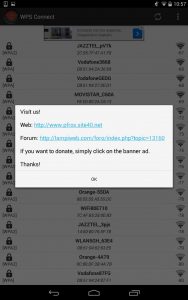Download WPS Connect For PC Windows (7,8,10,xp) Overview.
WPS Connect is focused on verifying if your router is vulnerable to a default PIN. Many routers that companies install own vulnerabilities in this aspect. With this application you can check if your router is vulnerable or not and act accordingly.With this app you’ll can connect to WiFi networks which have WPS protocol enabled. It’s very important to keep in mind that in order to use WPS Connect, you need a rooted device.WPS Connect is a very useful tool for checking if your router’s password is completely secure … though it obviously also has other uses.WPS Connect PC Version is downloadable for Windows 10,7,8,xp and Laptop.Download WPS Connect on PC free with MuMu Player Android Emulator and start playing now!
Drag and drop the apk file from your PC Into MuMu Player to install it.
How to Play WPS Connect on PC
-Download and Install MuMu Player Android Emulator. Click here to download:
-Run MuMu Player Android Emulator and login Google Play Store
-Open Google Play Store and search WPS Connect Download
-Install WPS Connect and start it
-Good Luck! Now you can play WPS Connect on PC, just like WPS Connect for PC version.
Screenshots